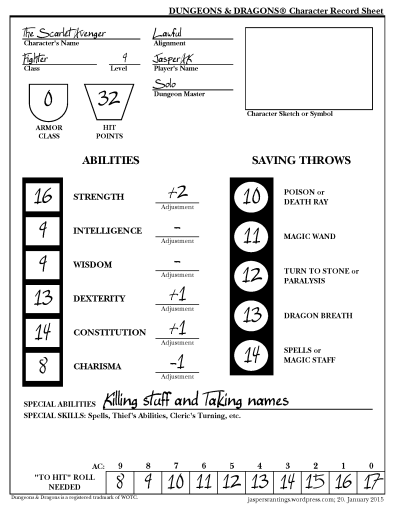 Ok you primitive screwheads, I learned something new today–well yesterday as its now about 12.30 in the morning. After emailing back and forth with a commenter that wished to make one of my sheets form-fillable, I figured I would try a go at it with one of the other sheets. I was interested because he was able to make one of the other sheets save the info so he could go and edit it and print out a new sheet with a minimum of fuss. So here is my new and improved Basic D&D Baskerville Character Sheet. (You can also Save Link As… on the pictures to get the PDF.)
Ok you primitive screwheads, I learned something new today–well yesterday as its now about 12.30 in the morning. After emailing back and forth with a commenter that wished to make one of my sheets form-fillable, I figured I would try a go at it with one of the other sheets. I was interested because he was able to make one of the other sheets save the info so he could go and edit it and print out a new sheet with a minimum of fuss. So here is my new and improved Basic D&D Baskerville Character Sheet. (You can also Save Link As… on the pictures to get the PDF.)
Man screw Adobe. It must have taken hours to figure out the correct order for all of the steps to make this sheet form-fillable, savable, and have a cool handwriting typeface embedded. That’s not counting making all of the fields fit properly. Since I doubt most of you have the handwriting font embedded, let me know if the form output looks like the pictures in this post. I should be able to test it on my work computer tomorrow, but that’s not definite.
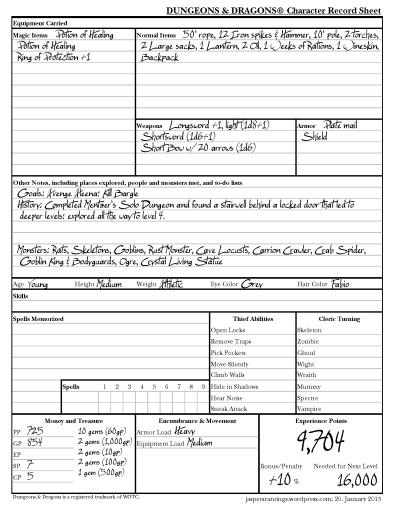
For sh!ts and giggles, I chose the solo character that I have used to explore some of the maps on this blog.
Anyway, drop me a line and let me know how this new sheet works and any other comments you might like to share.
UPDATE: I have been making some changes based on feedback I’ve received so stay tuned and check back over the course of the next few days. To prevent a whole mess of different versions out there, I’m going to try to make all changes in one or two updates.
Pingback: Basic Dungeons & Dragons Character Sheet Baskerville | Jasper's Rantings
Love it! Thanks for putting this together, very much appreciated.
Thank you for taking the time comment. 🙂
Very cool! Thanks!
I appreciate every comment and word of thanks. Thank you.
Horrible font, doesn’t fit correctly into the boxes at many points. Deleted
Wonderful font!! What is its name?
I am sorry I missed your question. I found the font at https://www.dafont.com/ellianarelles-path.font
@Ricky: I am sorry I missed your comment and that you didn’t like the font.
Pingback: Basic Dungeons & Dragons Character Sheet | Jasper's Rantings
This is glorious… but I think the back page is a dealbreaker for me. My ask would be to release variations, as there is too much wasted space on the back. Fighter doesn’t need section for spells or thief skills; thief doesn’t need section for magic; only cleric needs turning info. Not enough real estate for magic user spellbook once they get up a bit in levels. Also suggest that skills section be laid out similar to the thief and cleric boxes. Wish I had the tools to tweak that m’self!
I’m sorry I didn’t reply to your comment sooner. At the time, I thought about different versions similar to the AD&D class sheets, but it would have been a bit of extra work for quite frankly something I never used. For magic-users I always used separate sheets for the spell books, and all other classes, I just used the memorized spell box for extra notes. I wish I still had access to InDesign; I think I could make a PDF of one front page and individual back pages for each class with a minimum of fuss now.
Hello Jasper, thanks for your great character sheet, it was the best I could find on the web. In fact I blatantly stole your work to create a clean 5e character sheet without skills (I don’t like them, and 5e offers alternative rules).
Thank you so much for letting me know you like the sheet. And since I stole the design from Mentzer’s character sheet…
Hey there! Well done on the form fillable PDF. I am going to use it in a youtube video to show folks how to create an original BECMI character. I will be mentioning your website in the video and providing a link to your webpage.
Just wanted to see if you were still around and tell you thank you for putting this together!
Thank you so much for your kind words! I’m glad that others are enjoying this sheet. I look forward to the video.
Hi, I love the sheet. I want to use it to play with my kids. Is there a chance to get an editable version (excel/word) so that I can change the headers. I want to change them to Dutch, so that my kids understand them.
Thank you for your interest in the sheet. I think the original file/s were created with an ancient version of Adobe inDesign a long time ago, and I haven’t found the laptop that I used. Since I’m normally so careful with these things, I highly suspect that I used a work laptop that’s been binned.
I understand. Thanks anyway for getting back to me.
Anonymous gave me an idea. There are online PDF editors that may work for you. I didn’t secure the document so you may be able to upload it and change the text. I just checked sejda.com, and it looks like this may do what you are looking for. Unfortunately it took out the forms so it’s not fillable now but maybe something like this will work for you.
https://www.sejda.com/pdf-editor
This worked perfectly, thank you so much!!!
I did my own version of Jasers sheet some time ago using Adobe Illustrator (to change the detailed layout and fixed text) and Acrobat (to change the fillable form parts).
@Doron: if you have Illustrator, changing the text would be easy. That’s a big if of course.
Pingback: How Combat works in BECMI Dungeons & Dragons - Learn to Play BECMI